Grab starts introducing GrabPay by Moca
 |
| Grab is introducing GrabPay by Moca |
This move is one of the results from the strategic partnership between Grab and Moca to promote cashless payments, as was announced by the two companies in September 2018.
With this new cashless payment method, Grab customers will be able to pay with ease, enjoy safe payments, as well as attractive promotions on the GrabRewards loyalty programme. The personal information of users is ensured by advanced payment security and fraud prevention protocols, allowing customers peace of mind when using the service.
The launch of GrabPay by Moca is implemented in batches and is expected to be completed in October 2018. To use GrabPay by Moca, customers have the two following options.
The first is GrabPay by Moca E-wallet.
Customers need to activate GrabPay by Moca E-wallet following the steps below to use the wallet and access other exciting features.
Step 1: Update your app to the latest version on the App Store/Google Play
Step 2: Tap on “Activate”
Step 3: Enter your SMS OTP
Step 4: Tap on “Link ATM card”
Step 5: Enter bank card details from any supported bank and follow the instructions
Step 6: Activated! You can continue to use your current GrabPay Credit balance, top up your wallet, and use other wallet functions.
After the wallet is successfully activated, customers can directly top up their GrabPay by Moca from their linked bank card or International Debit Card (Debit Visa/MasterCard/Amex/JCB) issued by all banks.
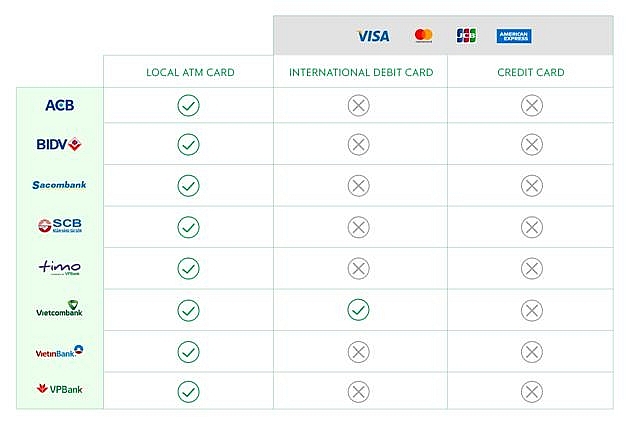 |
| Supported cards to link to the Moca E-wallet |
The second way for customers to make direct cashless payments for Grab services using international credit and debit cards (VISA/MasterCard/Amex/JCB) via the payment gateway service of Moca by way of linking their cards on the Grab App.
In case the activation process cannot be done, customers can go for the cashless payment option for services on Grab by choosing International Credit and/or International Debit Card (Credit/Debit Visa/MasterCard/Amex/JCB) option via the payment gateway service of Moca when adding these cards on Grab app.
Currently, this cashless payment method can only be used for GrabCar, GrabBike, and GrabExpress.
What the stars mean:
★ Poor ★ ★ Promising ★★★ Good ★★★★ Very good ★★★★★ Exceptional
Related Contents
Latest News
More News
- State corporations poised to drive 2026 growth (February 03, 2026 | 13:58)
- Why high-tech talent will define Vietnam’s growth (February 02, 2026 | 10:47)
- FMCG resilience amid varying storms (February 02, 2026 | 10:00)
- Customs reforms strengthen business confidence, support trade growth (February 01, 2026 | 08:20)
- Vietnam and US to launch sixth trade negotiation round (January 30, 2026 | 15:19)
- Digital publishing emerges as key growth driver in Vietnam (January 30, 2026 | 10:59)
- EVN signs key contract for Tri An hydropower expansion (January 30, 2026 | 10:57)
- Vietnam to lead trade growth in ASEAN (January 29, 2026 | 15:08)
- Carlsberg Vietnam delivers Lunar New Year support in central region (January 28, 2026 | 17:19)
- TikTok penalised $35,000 in Vietnam for consumer protection violations (January 28, 2026 | 17:15)

 Tag:
Tag:




















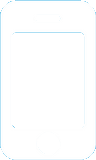 Mobile Version
Mobile Version