Windows 8 advantages are in the focus
 According to Netizen, the Windows 8 UI is complicated and less interesting compares with Windows 7. Do you think the Windows 8 user experience will be hard for a new user to learn? Is it going to impact adoption? Is the desktop still available with Windows 8?
According to Netizen, the Windows 8 UI is complicated and less interesting compares with Windows 7. Do you think the Windows 8 user experience will be hard for a new user to learn? Is it going to impact adoption? Is the desktop still available with Windows 8?
We designed Windows 8 to be easy and intuitive no matter how you use it: touch, mouse or keyboard. In usability studies conducted in over 127 countries with the Consumer Preview and Release Preview builds, we’ve seen how easy Windows 8 is to learn and use.
From my experiences, the Windows 8 UI is fast and fluid makes it easy for me to connect with the people, apps and information that are most relevant to me. In conversations with consumers who have early experiences with Windows 8, they have also found the new Windows 8 user interface (UI) to be very intuitive and easy to use. We are excited for the launch of Windows 8 when everyone can get a chance to enjoy Windows 8 for themselves.
Whether you are using Windows 8 with touch, mouse and keyboard, or both, Windows 8 is designed to be highly intuitive and easy to use. Your favorite apps, even your favorite people can be pinned to the start screen for easy access. Live tiles keep you always up to date. Best of all, Windows 8 will work the same and offer the same great experience on which every form factor is right for you.
The desktop is part of the Windows 8 no-compromises experience. You will see that the familiar desktop taskbar, settings, and features are still there. It’s always available in Windows 8 and Windows RT, either as a tile on your Start screen, or by using Windows key + D.
I’m running Windows XP today, should I move to Windows 8 now or continue with my Windows 7 deployment plan?
We recommend enterprise customers in the process of deploying Windows 7 continue with these deployments. There is great compatibility between Windows 7 and Windows 8, and this will make it easier to start adopting Windows 8 side-by-side with Windows 7. Device proliferation, BYOD scenarios and other trends require customers to be more agile with technology adoption than they have been in the past – and Windows 8 enables greater agility. For customers running Windows XP, it is critical they plan to migrate from Windows XP prior April 2014.
The immediate action for these customers is to rationalise their app portfolio, set agile testing process, and get apps ready for migration. We urge these customers to start today. In the process of their testing, we recommend Windows XP customers assess Windows 8 scenarios for side-by-side adoption as a part of their overall Windows 7/ Windows 8 deployment. For customers running Windows Vista, we recommend you start your Windows 8 deployment planning.
Will Microsoft give people the ability to rollback their operating system to Windows 7 in the event that they are not ready to move to Windows 8?
PCs purchased preinstalled with Windows 8 Pro will have the option to downgrade either to Windows 7 Professional or Windows Vista Business. For circumstances requiring Windows XP or other prior versions, the rights to downgrade to these versions are available through volume licensing. For additional information visit the Windows 8 Volume Licensing page.
Won’t the new UI of Windows 8 require a lot of employee training? How should enterprises think about it?
Windows user interface, while quite different than previous versions of Windows, is designed to be natural and intuitive. With a few simple pointers, people seem to get comfortable with the new Windows UI rather quickly and find it very productive once they get a chance to put it to use. Since the desktop is still available, people will be able to continue using familiar, existing apps while getting to know the new UI.
What are your expectations for Windows 8 business adoption?
Over the past year we’ve has met with hundreds of business customers to discuss their Windows 8 plans. From large to small business, customers are telling us that they are planning to adopt Windows 8 for many different reasons – some are eager to deploy devices that give their employees the convenience of a tablet with the productivity of a PC.
Many have apps their developing to help improve employee and customer experiences. Others are looking at how Windows 8 can make life easier for their mobile workers. Most are interested in taking advantage to the improvements made to the fundamentals, like better security and faster performance. One of the great things about Windows 8 is the compatibility with Windows 7, so businesses can feel good about adopting it side-by-side with Windows 7.
Will businesses be able to easily create and manage mixed-OS environments, especially with growing trends in bring-your-own-device initiatives?
There is great compatibility between Windows 7 and Windows 8, and this will make it easier for customers to start adopting Windows 8 side-by-side with Windows 7.
What the stars mean:
★ Poor ★ ★ Promising ★★★ Good ★★★★ Very good ★★★★★ Exceptional
Related Contents
Latest News
More News
- Hermes joins Long Thanh cargo terminal development (February 04, 2026 | 15:59)
- SCG enhances production and distribution in Vietnam (February 04, 2026 | 08:00)
- UNIVACCO strengthens Asia expansion with Vietnam facility (February 03, 2026 | 08:00)
- Cai Mep Ha Port project wins approval with $1.95bn investment (February 02, 2026 | 16:17)
- Repositioning Vietnam in Asia’s manufacturing race (February 02, 2026 | 16:00)
- Manufacturing growth remains solid in early 2026 (February 02, 2026 | 15:28)
- Navigating venture capital trends across the continent (February 02, 2026 | 14:00)
- Motivations to achieve high growth (February 02, 2026 | 11:00)
- Capacity and regulations among British areas of expertise in IFCs (February 02, 2026 | 09:09)
- Transition underway in German investment across Vietnam (February 02, 2026 | 08:00)

 Tag:
Tag:




















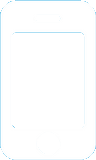 Mobile Version
Mobile Version