Detailed instructions on how to e-declare health status
 |
| Detailed instructions on how to e-declare health status |
In order to ensure the safety for Vietnamese and foreign nationals living and working in the country, the government has rolled out a system where visitors can electronically declare their health status. Follow the instructions below to submit an online medical report.
Step 1: Access the declaration portal at https://suckhoetoandan.vn/ or https://tokhaiyte.vn/ or scan the QRcode at border gates to access the medical declaration form (can be used on smartphones or computers).
 |
| The QR code leading to the e-declaration site |
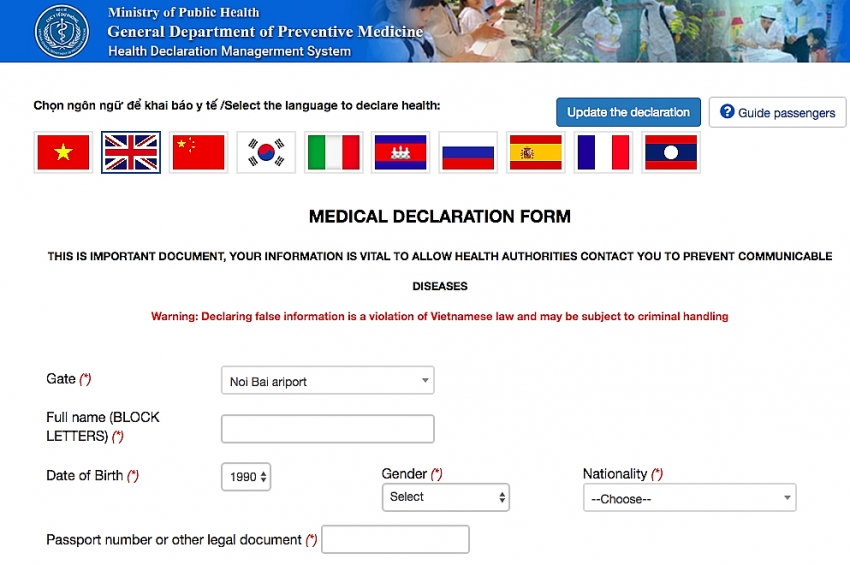 |
Step 2: At the main interface of the form, choose a language to declare your health status. The language options are Vietnamese, English, Chinese, Korean, Italian, or Cambodian.
 |
Step 3: Read carefully and correctly fill in the medical form (the boxes marked with an asterisk signify mandatory entries).
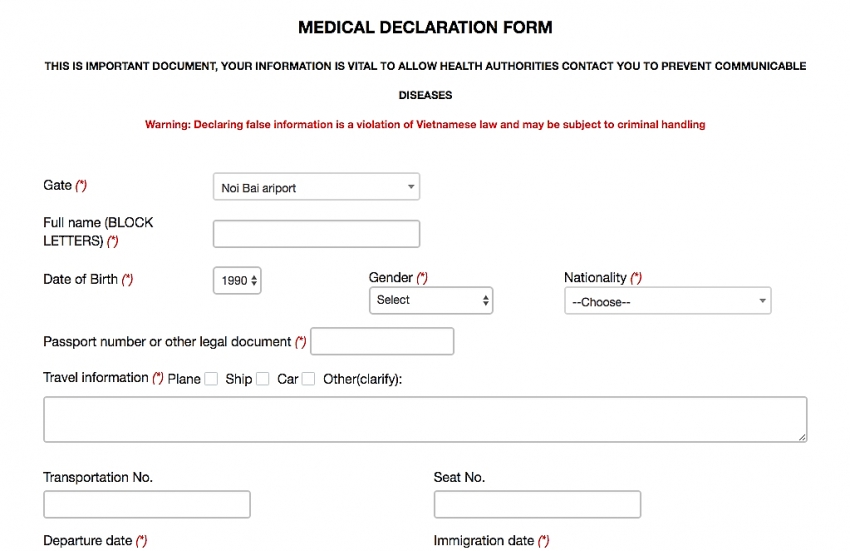 |
Step 4: Enter the verification code in the last box.
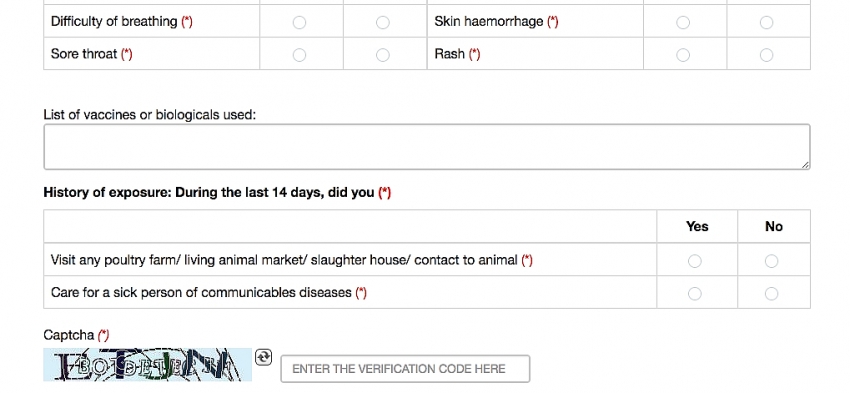 |
Step 5: Click the “Send” button and wait until the message "Sincerely thank you for completing the medical declaration" appears.
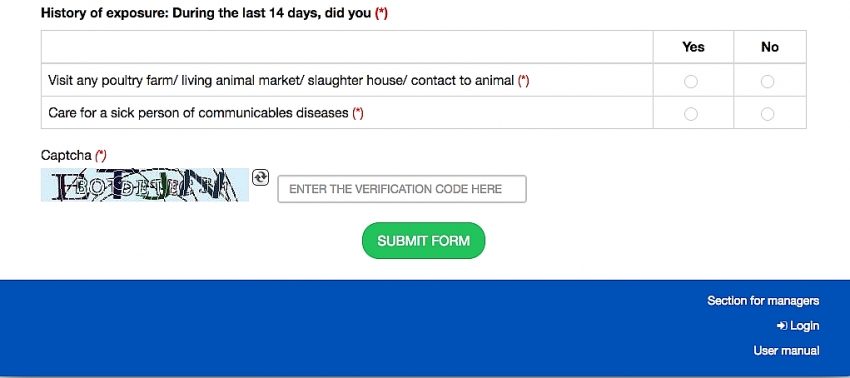 |
Step 6: Go to the office of medical quarantine to get a certification of medical declaration (before going through immigration procedures).
What the stars mean:
★ Poor ★ ★ Promising ★★★ Good ★★★★ Very good ★★★★★ Exceptional
Themes: COVID-19
- 67 million children missed out on vaccines because of Covid: UNICEF
- Vietnam records 305 COVID-19 cases on October 30
- 671 new COVID-19 cases recorded on October 1
- Vietnam logs additional 2,287 COVID-19 cases on Sept. 21
- People’s support decisive to vaccination coverage expansion: official
Related Contents
Latest News
More News
- NAB Innovation Centre underscores Vietnam’s appeal for tech investment (January 30, 2026 | 11:16)
- Vietnam moves towards market-based fuel management with E10 rollout (January 30, 2026 | 11:10)
- Vietnam startup funding enters a period of capital reset (January 30, 2026 | 11:06)
- Vietnam strengthens public debt management with World Bank and IMF (January 30, 2026 | 11:00)
- PM inspects APEC 2027 project progress in An Giang province (January 29, 2026 | 09:00)
- Vietnam among the world’s top 15 trading nations (January 28, 2026 | 17:12)
- Vietnam accelerates preparations for arbitration centre linked to new financial hub (January 28, 2026 | 17:09)
- Vietnam's IPO market on recovery trajectory (January 28, 2026 | 17:04)
- Digital economy takes centre stage in Vietnam’s new growth model (January 28, 2026 | 11:43)
- EU Council president to visit Vietnam amid partnership upgrade (January 28, 2026 | 11:00)

 Tag:
Tag:
























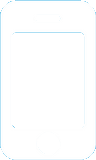 Mobile Version
Mobile Version